A couple weeks ago someone reached out to me on Facebook and asked how I would study a topic like “desire” using Scripture Notes. I made a quick video to send her but mentioned in just a couple weeks we would be releasing something that would really help with this.
It’s now live in the app. It’s a to-do list that lets you add individual tasks you want to do, plus create projects with tasks.
Why a to-do list? Because we are human and forget things. We say to ourselves, “oh, I want to come back to this article” or “I want to watch that presentation and take notes” or “I want to study all the topics on Jesus Christ in the Topical Guide”. Then it passes out of our mind and we’re lucky if we remember sometime down the road.
A to do list solves that problem by letting you instantly jot down quick notes about what to study so you never forget those things and can come back to your list of fun and interesting things you want to work on.
Accessing Your To Do List
Let me show you how something very simple is so powerful for your study. You can obviously keep things simple on a to do list, but I’m going to go deep into a topic just to illustrate how to do this. I will show some simple things you can do in a separate section at the bottom if you want to skim down to it.
To open the Scripture Notes to do list, click on the To-Do list icon on the left (red arrow). The pane will open up just like other content panes.
The “Quick Tasks” section is displayed. This is your basic to-do list that never disappears. It isn’t a project, it’s your main simple to do list. Click the triangle pointed to by the green arrow and you’ll expand or hide any section. You can then see you can add new tasks in this area by clicking the button.
If you want to create a project, click the plus button pointed to by the purple arrow. This box will appear and you can name your project.
Clicking the button to add the project, you’ll see this on your screen:
Studying Desire
Now the fun begins. Studying topics in the scriptures is powerful. If you want an explanation why, check out this previous blog post on The 3+ Levels of Topical Guide Study. You will quickly see how studying topics deepens and widens your gospel knowledge.
Why are you studying the topic? Maybe you just have a small interest in the topic. Maybe you’re writing a talk or a blog article, or even a book. This is a great way to outline what you want to study and create a to do list for studying a topic in the scriptures.
Off the top of my head I’m going to make a list of things I want to do and add them to the project. You decide how deep you want to go. Do you want to do level 1 study and just skim the surface, or do you want to go to level 4 and get as deep in the topic as possible. Scripture Notes just gives you the tools to do anything you want.
Search & Define
I start off doing a search for desire and I see there are 221 results. I double-click the word “desire” in the first result, and then click “1828” to open Webster’s 1828 dictionary for a definition and potential synonyms.
There are several definitions ranging from positive to negative uses. I return to Scripture Notes and click the Create CN button to create a collection note from the verses. (What is a collection note?) I save it with the title “Desire in Scripture” and paste in the first couple definitions from Websters.
Next I click the chain link icon to the right of the first verse and click on Blue Letter Bible so I can see other words and definitions used in translating. I click the Strong’s link at the top to reveal Strong’s Concordance links, and click the number next to “desire” which is “H”ebrew word number 8669.
Interestingly, when I open H8669, it points out there are only 3 verses in the Bible that utilize this Hebrew word of “tesh-oo-kaw'” which is a longing after. More of a relationship desire, than the internal act of will that I’m looking for.
So I go to the search bar at the top and search for “desire”. I now find 109 verses and scanning down I see several different Hebrew words that were translated as “desire.”
I can open each one in a new tab by holding my control key down (command key on a Mac) and clicking the link. So I open up a few to examine them. I’ve done this type of thing before on a project which you can check out later if you want (What’s the Difference Between Transgressions, Iniquity, and Sin?). That will illustrate the power of digging into words really well.
From these Hebrew words I find a number of synonyms for ways these words were translated OTHER than “desire.” Now I add these words to my project to do list:
- Search seek
- Search require
- Search covet
- Search earnestly
Add whatever you choose.
I next pull up the Topical Guide and find the topic for desire. In the See also section I find covet, motivations, and purpose. I could add those to my list of things to study as well. What I might do here is create a collection note, but then compare the verses to what I have in my big collection note created above. Soon you’ll be able to bulk move these scriptures so you can just drag and drop them into a collection and anything not in the collection will be added in. That will be super nice as well.
Outside Resources
Now I know Elder Richard G. Scott gave a talk on desire in a General Conference so I did a few searches till I found it and I now add it to my project list:
https://www.churchofjesuschrist.org/study/general-conference/2011/04/desire?lang=eng
There may be other resources as well that a search for desire or other words would bring up that you want to study.
Project List
Here’s what your project task list might look like now and you can get started studying the scriptures in your collection note.
Other Examples of Use
Here’s another view of what you can do. Put projects you want to do in the quick tasks area. If you want to create a full project out of one later, you can. You could set up a prayer roll to remember people you want to pray for. You could add a “to be” list section for personal things you want to work on (and might drive you to study those as separate projects in your to do list). You can add as many projects and tasks as you want, and expand and contract these project areas at will.
This simple feature is very powerful for helping you plan what you want to study and then accomplishing it. There will be more features coming to this but for now, you can get started and enjoy this pro feature.
Now I just need to transfer my other scripture to do lists into this one! :)
(Featured image by moodboard at 123rf.com)
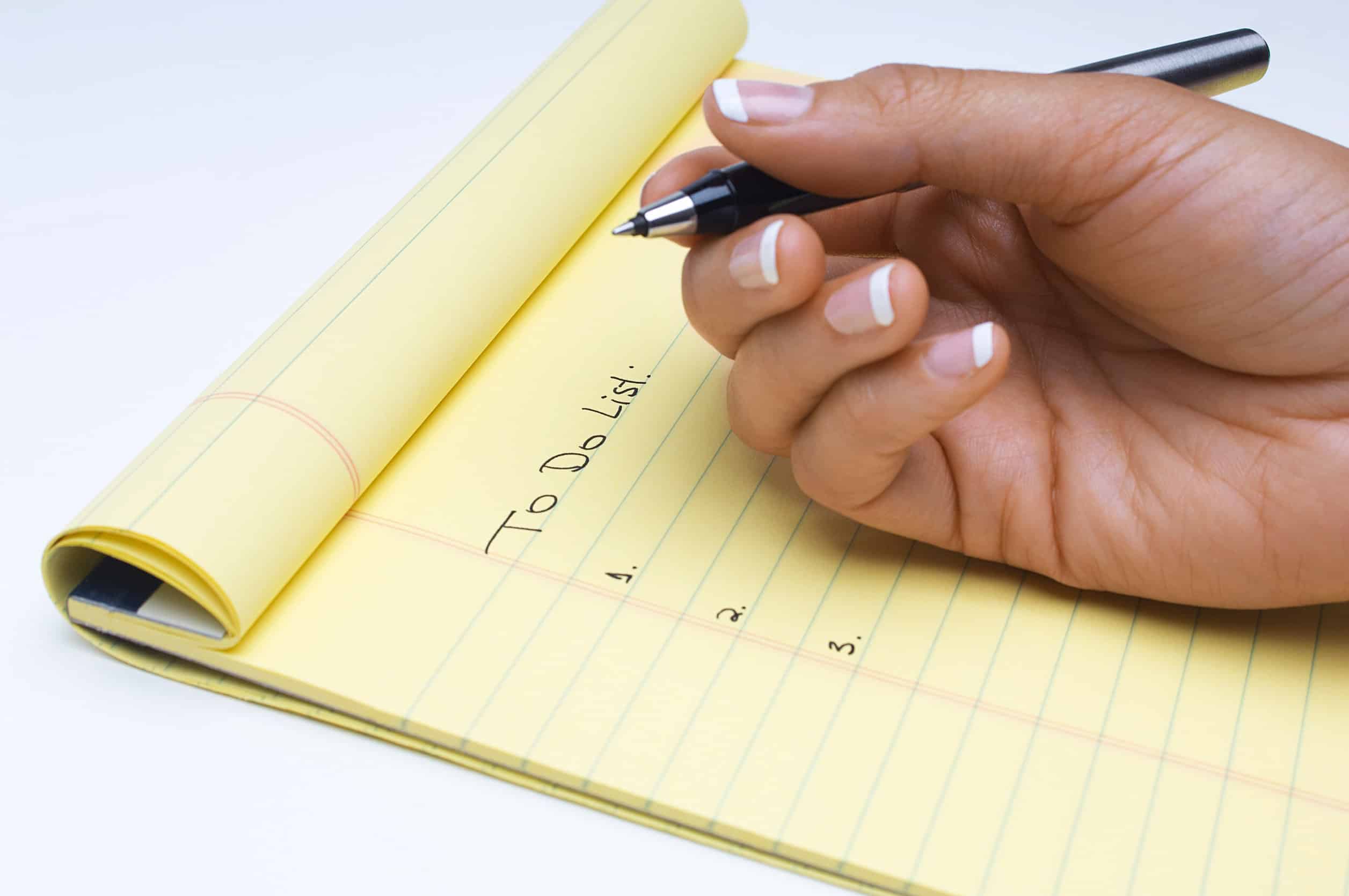
This is great Oak. It’s like you read my mind. I was just wishing the to do list could expand when I put a task on it. Perfect!
Have you considered a calendar?
What exactly would you like the calendar to do? Just add due dates and reminders?